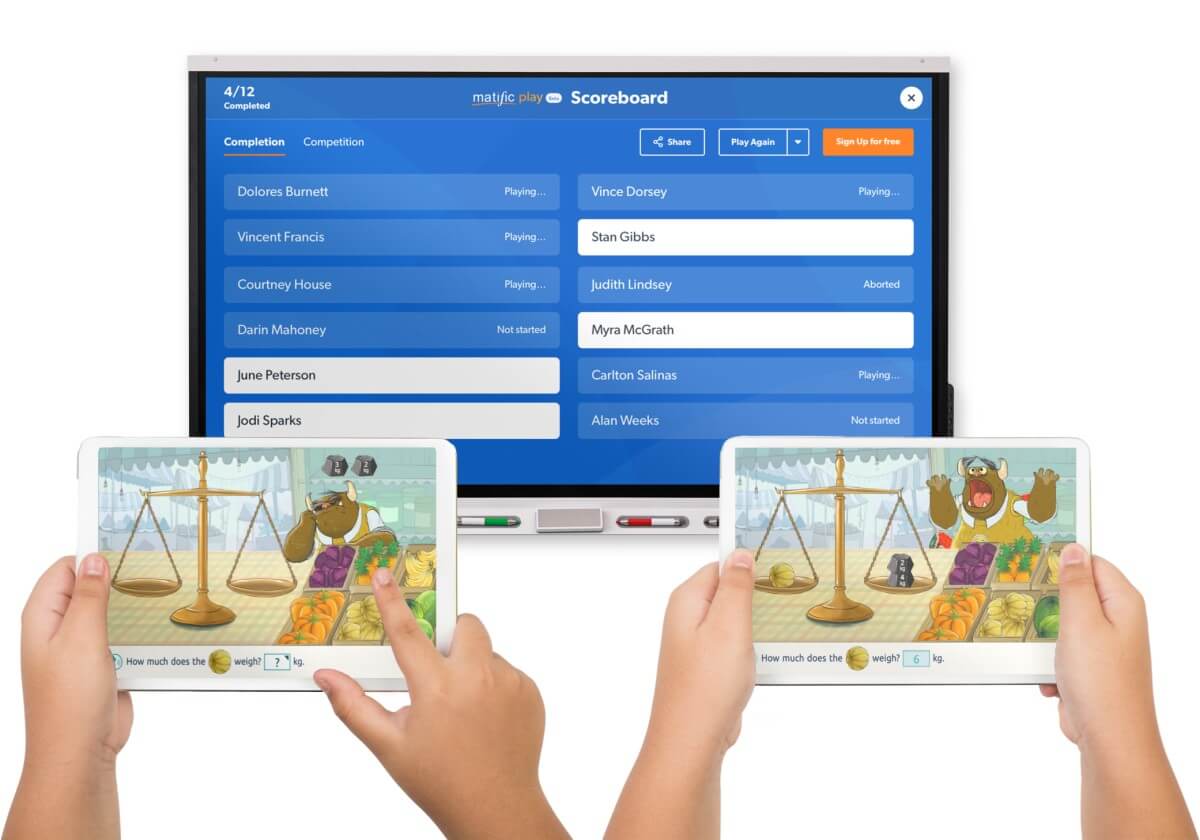Try these recommended Matific Play activities
- Year 3-4
- Year 5-6
Looking for a particular topic? Browse activities
How to use Matific Play?
-
Introduce New Topics
Start new topics off with a bang by using interactive maths activities. This will help you assess prior knowledge while keeping students engaged.
-
Review Knowledge
Turn topic revision into a fun, interactive event your students will love! Then, use the results to identify strengths and areas for improvement.
-
Ice-breaker & Motivation
Get your students excited about learning maths by launching a fun Matific challenge!
-
Friday Fun
Looking for an awesome way to end the week? Try a fun and engaging maths challenge!
How it works
- Select an activity
- Share the code with your class
- Students enter the code and get started



Matific Play is Free
Play Now!Frequently Asked Questions
What is Matific Play?
Who is Matific Play for?
How does Matific Play work?
Do I need to subscribe to Matific to use Matific Play?
Do I need a Matific account to use Matific Play?
I already have a teacher account, how do I access Matific Play?
How many students can participate together?
Can I download report at the end of the activity?
Can I save the results?
Is there a limit on how many activities I can assign/play?
What are the options available for me to customise leaderboard view?
How to I find activities for the topic I am teaching?